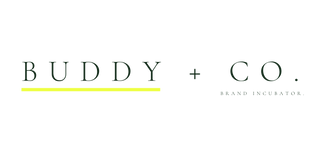What Is It?
A brand style guide is a comprehensive document that outlines the guidelines and specifications for maintaining visual consistency and brand identity across all marketing and communication materials. It serves as a reference to ensure that your brand's visual elements are used consistently and accurately. A brand style guide helps establish a cohesive and recognizable brand image.
Step 1: Define Your Brand Identity
Start by clearly defining your brand's identity, values, personality, and target audience. Consider your Core Tenets: Your Mission, Your Vision, and Your Vision. This foundation will guide the visual elements of your brand.
Buddy Tip:
- Understand Your Target Audience: Start by thoroughly researching and understanding your target audience to gain insights into their demographics, preferences, values, and needs.
- Clarify Your Brand's Purpose: Ask yourself why your brand exists and what problem it solves for your target audience.
- Define Core Values: These values represent the principles and beliefs that your brand stands for.
- Develop Brand Personality: Determine the personality traits and characteristics that best represent your brand.
Step 2: Determine Your Visual Elements
Identify and define the key visual elements that represent your brand, including your logo, typography, color palette, and font styles. Determine the style of imagery that aligns with your brand's aesthetic and resonates with your target audience and define any specific visual effects that should be consistently applied
Buddy Tip:
- Logo: Keep it simple, memorable, and ensure it looks great in various sizes and on different backgrounds.
- Typography: Choose fonts that are legible, on-brand, and accessible across different devices and mediums.
- Color Palette: Consider the psychology of colors and choose hues that reflect your brand's personality.
- Imagery: Consider factors such as the use of natural lighting, color grading, perspective, or consistent themes that align with your brand's values.
Step 3: Create Usage Guidelines
Document clear usage guidelines for each visual element.
Buddy Tip:
- Logo: Specify approved logo variations and configurations, with correct and incorrect logo uses noted.
- Typography: Outline rules for typography usage, including font pairing guidelines and hierarchy.
- Colors: Detail color usage instructions, such as primary and secondary color combinations, and specify their usage in different contexts.
- Imagery: Explain how imagery should be selected, edited, and integrated into brand materials.
Step 4: Document Application Examples
Compile a visual showcase of application examples to demonstrate how the brand elements come together in various marketing materials. Include examples of social media posts, website layouts, print materials, and any other relevant assets.
Buddy Tip:
- Showcase Diverse Materials: Include a wide range of marketing materials in your application examples to provide a comprehensive representation of how the brand elements are applied across different mediums.
- Explain Design Decisions: Accompany your application examples with brief design notes that provide insights into the decision-making process.
- Consider Responsive Design: If your brand materials include digital assets like websites or mobile apps, showcase responsive design examples.
- Update Regularly: Keep your application examples up to date by periodically reviewing and refreshing them.